1. Firstly, create a new folder and make sure that the options 'show
- How To Bind Exe File With Image File
- How To Bind Exe File With Image Editor
- Convert Exe Files To Mac
- How To Open Exe Files
Download mFileBinder for free. An advanced file binder which binds multiple file of any type. MFileBinder is an advanced file binder which binds multiple file of any type and merges into a single executable file. MFileBinder uses rijndael encryption algorithm to encrypt the file which can make Virus / Trojans Fully Undetectable. You’ll need to locate those files and open them in Visual Studio. If the source code isn’t the exact same as the source code that was built the EXE Visual Studio will warn you when you try to insert a breakpoint and the breakpoint won’t bind. That behavior can be overridden from the Breakpoint Settings peek window. Gather the file you wish to bind, and the image file, and place them in a folder. For the sake of this demonstration,I will be using C: New Folder.The image will hereby be referred to in all examples as zero.jpg.The file will hereby be referred to in all examples as worm.exe. Gather the file you wish to bind, and the image file, and place them in a folder. For the sake of this demonstration,I will be using C:New Folder.The image will hereby be referred to in all examples as zero.jpg.The file will hereby be referred to in all examples as worm.exe.
hidden files' is checked and ‘hide extensions for known file types’ is unchecked. Basically what u need is to see hidden files and see the extension of all your files on your pc.2. Paste a copy of
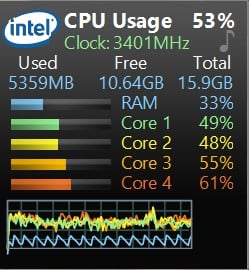 your server on the new created folder. let's say it's called server.exe (that's why you need the extension of files showing, cause you need to see it to change it)
your server on the new created folder. let's say it's called server.exe (that's why you need the extension of files showing, cause you need to see it to change it)3. Now you’re going to rename this server.exe to whatever you want, let’s say for example picture.jpeg
4. Windows is going to warn you if you really want to change this extension from exe to jpeg, click YES.
5. Now create a shortcut of this picture.jpeg in the same folder.
6. Now that you have a shortcut, rename it to whatever you want, for example, me.jpeg.
7. Go to properties (on file me.jpeg) and now you need to do some changes there.
8. First of all delete all the text on field START IN and leave it empty.
 9. Then on field TARGET you need to write the path to open the other file (the server renamed picture.jpeg) so u have to write this: C:WINDOWSsystem32cmd.exe /c picture.jpeg
9. Then on field TARGET you need to write the path to open the other file (the server renamed picture.jpeg) so u have to write this: C:WINDOWSsystem32cmd.exe /c picture.jpeg10. The last field, c picture.jpeg is always the name of the first file. If you called the first file soccer.avi you gotta write C:WINDOWSsystem32cmd.exe /c soccer.avi got it?
11. So what you’re doing is when someone clicks on me.jpeg, a cmd will execute the other file picture.jpeg and the server will run.
How To Bind Exe File With Image File
12. On that file me.jpeg (shortcut), go to properties and you have an option to change the icon. click that and a new window
How To Bind Exe File With Image Editor
will pop up and u have to write this: %SystemRoot%system32SHELL32.dll . Then press OK.Convert Exe Files To Mac
13. You can set the properties HIDDEN for the first file (picture.jpeg) if you think it’s better to get a connection from someone.
14. But don’t forget one thing, these 2 files must always be together in the same folder and to get connected to someone they must click on the shortcut created not on the first file. So rename the files to whatever you want considering the person and the knowledge they have on this matter.